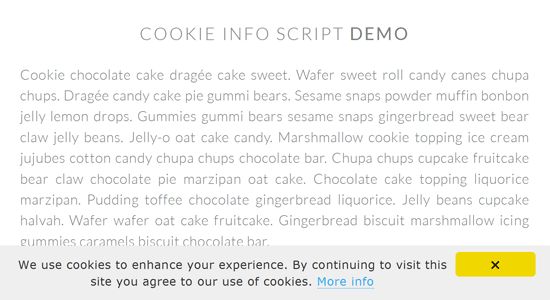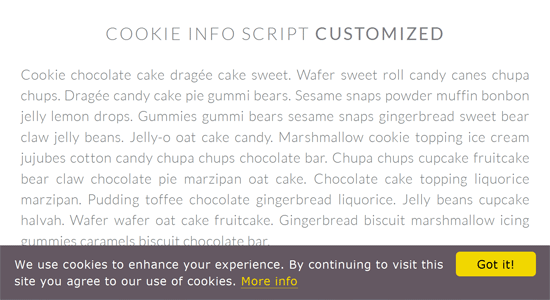The cookie script
is a lightweight JavaScript for alerting users
about the use of cookies on your website.
It is designed to help you and your website to comply with the EU Cookie Law.
Cookie script is free, fast and painless.
EU Cookie Compliance
With the cookie script your website will comply with the new EU Cookie Disclosure / EU Cookie Law.
Works on any website
Cookie script can be used with Joomla, Drupal, Wordpress, Magento ... you name it.
Responsive Web-Design
Works perfect on smaller screens. The responsive design scales down to match the screen.
Lightweight
You do not need JQuery, CSS files or anything. Only runs where necessary. Uses the latest technology and methods for efficiency.
Easy Install
Add the javascript code below and you are good to go!
Easy to Customize
Cookie script can also be used as cookie or information bar or anything you want it to be.
Get the Code
Add the code just before the closing </body> tag in your website.
The code will display a floating banner at the bottom of the website informing the user that the site is using cookies and giving them a link to a another website with more information about cookies.
When the user clicks the "✖" button the banner will set a cookie remembering that the banner was acknowledged so the same user will not be bothered again.
Please note: As the script is hosted at Amazon Web Services (AWS) and delivered via Cloudflare for static content distribution there are additional cookies set by these companies which you should be aware of and included in your privacy policy.
Click here for more information.
Customization of the free cookie-script
To make customization as easy as possible you can use following data-attributes:
data-font-size - text size of the message and the link (default: 14px)
data-font-family - font family of the message and the link (default: verdana, arial, sans-serif)
data-text-align - position of the text (default: center)
data-height - banner height (default: 31 pixels)
data-fg - banner text color (default: #333)
data-bg - banner background color (default: #eee)
data-link - link text color (default: #31A8F0)
data-divlink - button text color (default: #000)
data-divlinkbg - button background color (default: #F1D600)
data-position - banner position, top or bottom (default: bottom)
data-message - message text (default: We use cookies to enhance your experience. By continuing to visit this site you agree to our use of cookies.)
data-linkmsg - link text (default: More info)
data-moreinfo - where the visitor can read more about cookies (default: https://wikipedia.org/wiki/HTTP_cookie
data-close-text - the text/symbol for the close button (default: ✖)
data-effect - effect to use (default: null)
data-cookie - name for the cookie to store the cookiebanner acceptance information (default: we-love-cookies)
data-expires - cookie expiry date/time (default is Infinity aka "Fri, 31 Dec 9999 23:59:59 GMT").
data-cookie-path - Path to set for the cookie
data-mask - whether to create a mask over the viewport (default: false). Clicking anywhere on the mask is considered as acceptance.
data-mask-opacity - the opacity to use for the window mask (default: 0.5)
data-mask-background - optional background style you wish to apply to the mask (default: #999)
data-zindex - z-index to set on the notice (default: 255). If mask is used, the notice's z-index is automatically incremented by 1 so it appears above the mask)
data-accept-on-scroll - when is set true window scrolling is considered as acceptance. (default: false)
data-tracking - Tracking pixel (default: Off - To enable you will need to enter a (image) tracking url or script. Example: http://www.yourdomain.com/tracking.php?pixel)
Example: The banner will shown as you can see in the Customized Demo.
Further more you can modify the banner appearance (div.cookieinfo) and close button (.cookiebanner-close) via CSS. Please keep in mind that you might have to override and or reset certain properties by using !important CSS rules.
Self-hosting: If you don't want to depend on cookieinfoscript.com you can copy the cookieinfo.min.js directly to your site. But keep in mind that you will miss out this way on all updates and critical fixes. Please make sure to subscribe to our Twitter and Facebook channel in this case.

 Free Cookie Script - Cookie Info Script
Free Cookie Script - Cookie Info Script